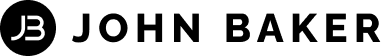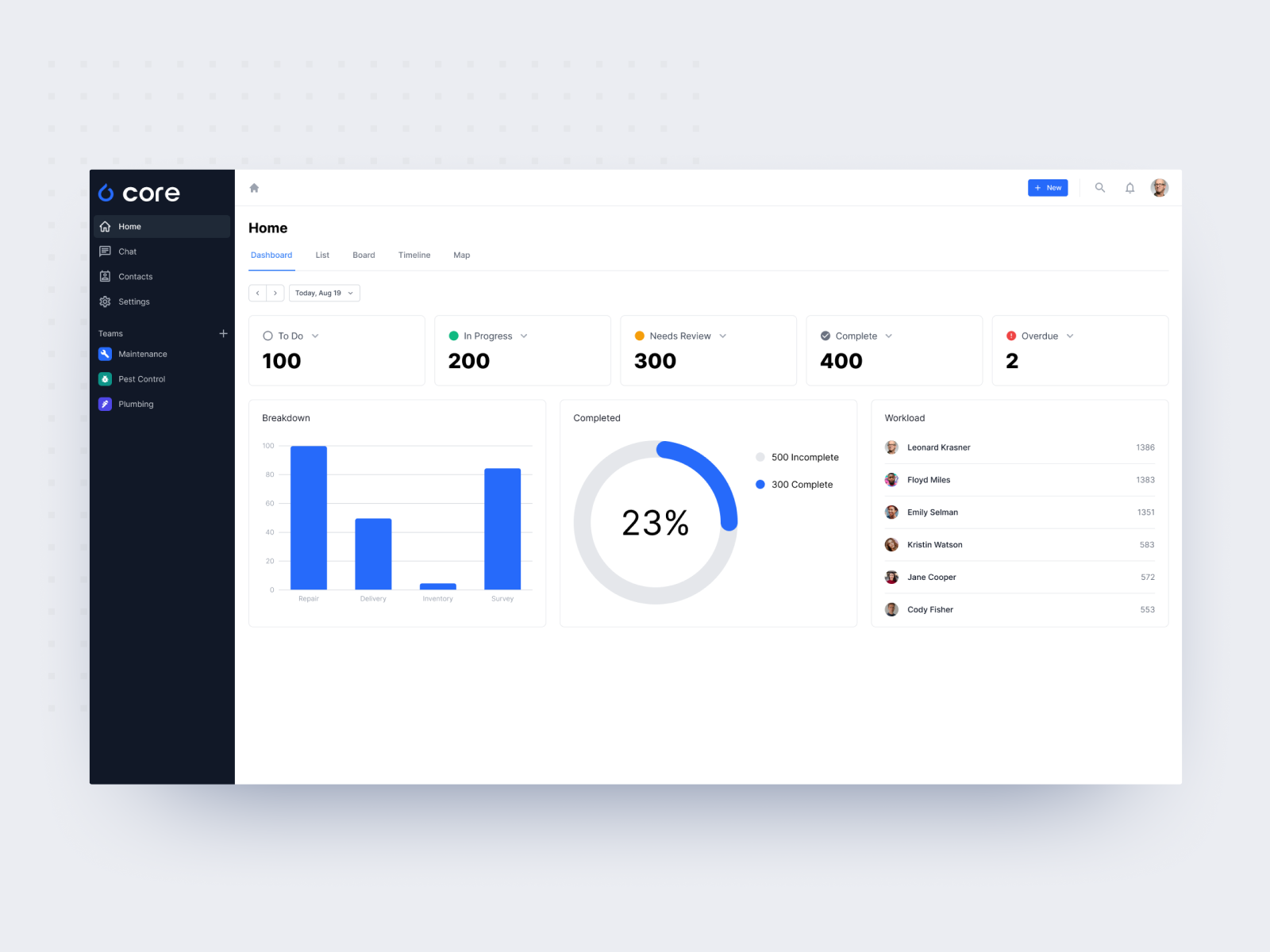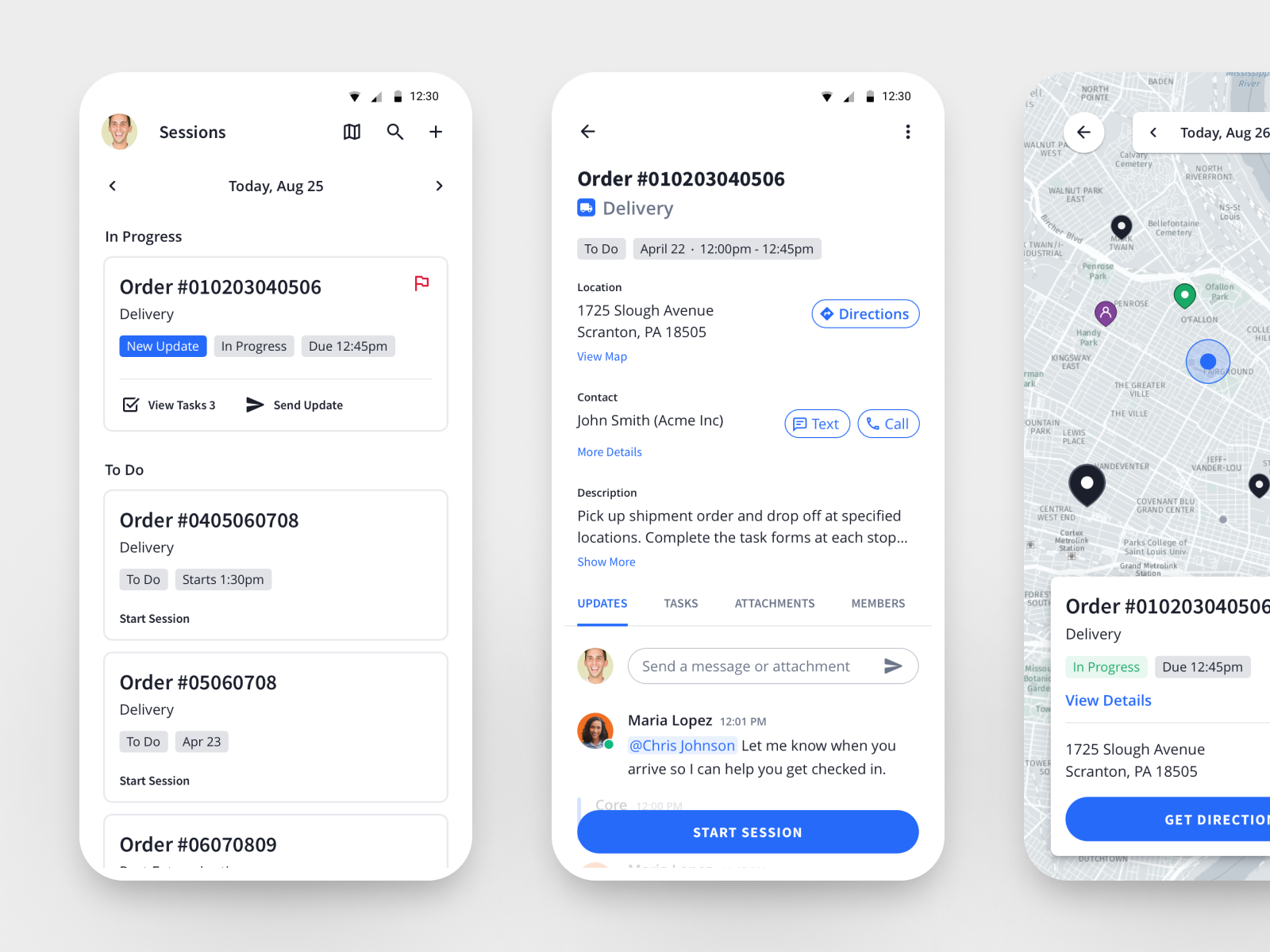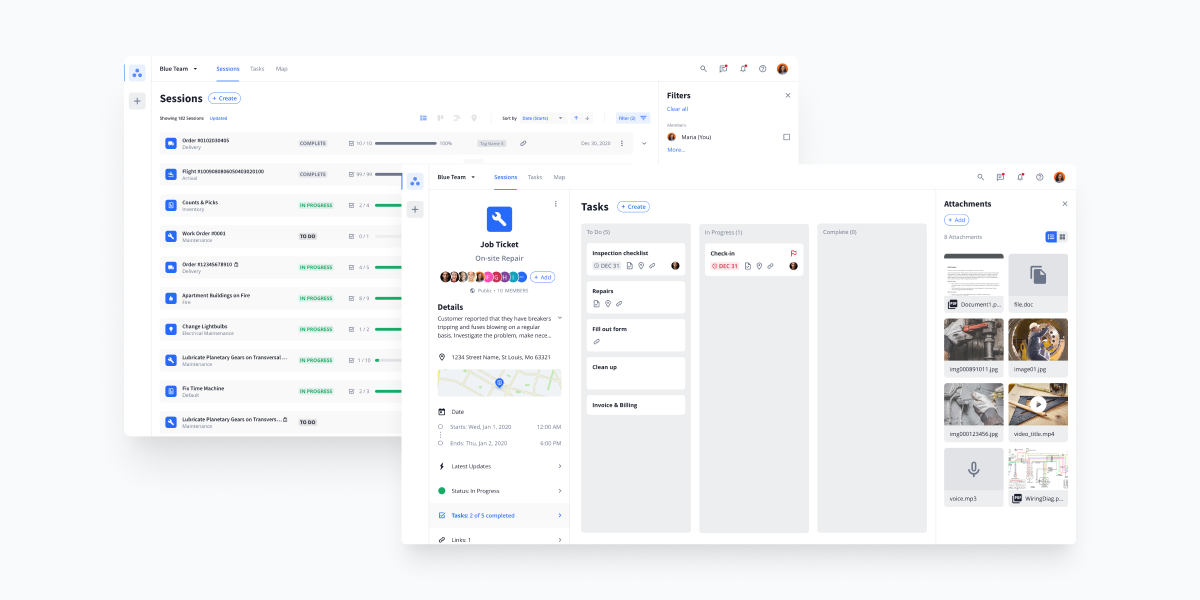
Core Web App
case study
Brief
Coolfire Solutions was working on a SaaS product called Ronin which offered developers a suite of tools to simplify back-end development. Ronin was used to develop and power a number of various client software from rental cars and logistics to facial recognition, border patrol, military, and security apps.
Among the wide range of different products built using Ronin, patterns of useful features between all of them begin to emerge. Ronin was capable of lots of different feature sets like messaging and chat, tasking, mapping, assets, and IoT devices to name a few. Stakeholders wanted to combine all of the features that Ronin was capable of with a UI to produce a marketable face and eventually a new product to introduce to the market. Core was the result.
Process & My Role
Taking what was learned from a range of different projects, various features were decided on to implement and I worked closely with various teams and developers to produce a design system, personas, wireframes, mockups, and click-through prototypes. This ultimately put a face to and helped stand up a new product called Core.
What is Core?
Core is for fast-moving teams in the field that need information in real-time and helps them to get organized around the work. Coolfire Core combines the best parts of project management, chat tools, tasking systems, and workflow–all in one place.
Design System
I created a custom design system and worked closely with developers to implement styles and components
Personas
I worked with the product manager to develop these personas based on different use-cases for front-line teams.
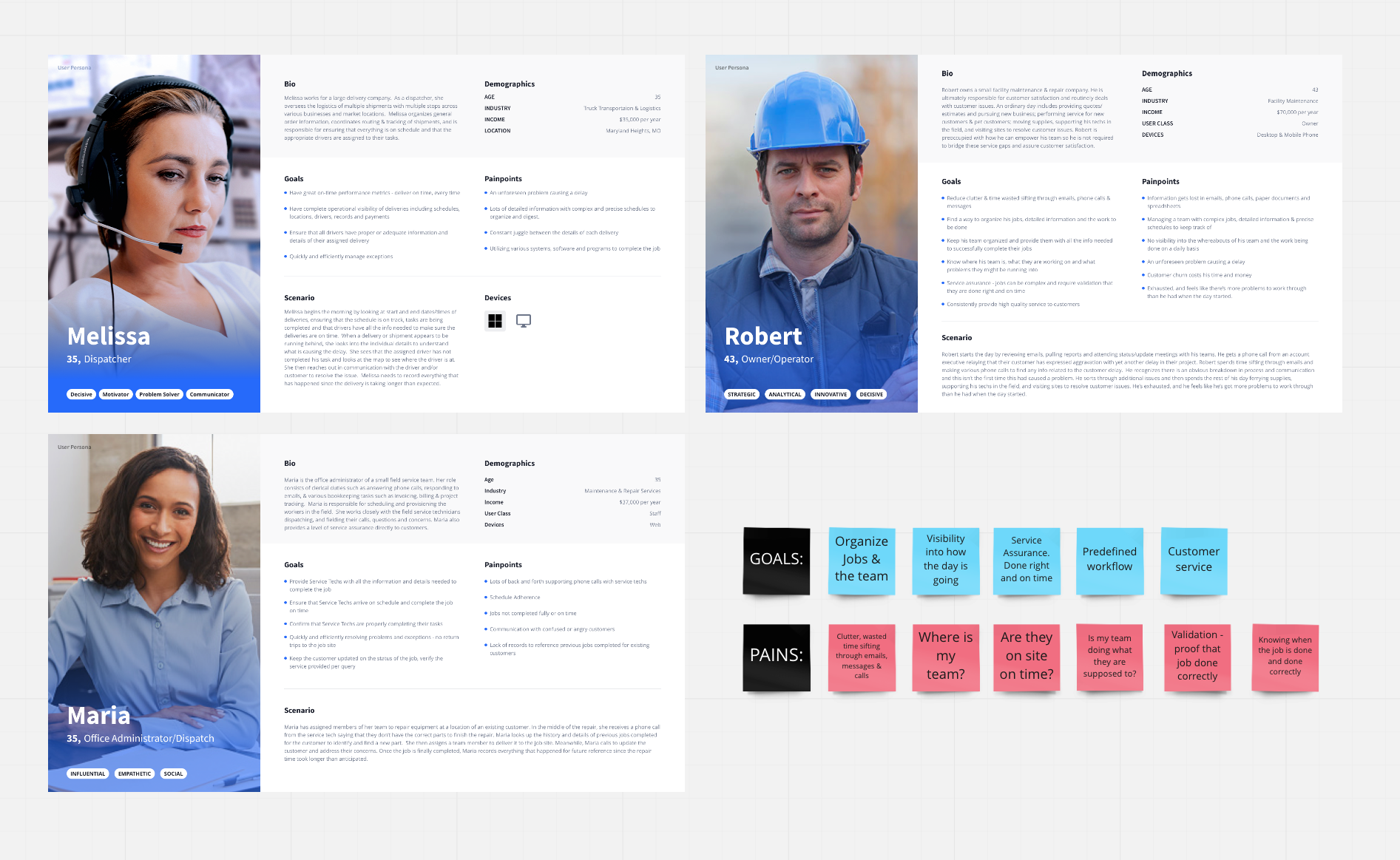
Features & Mockups
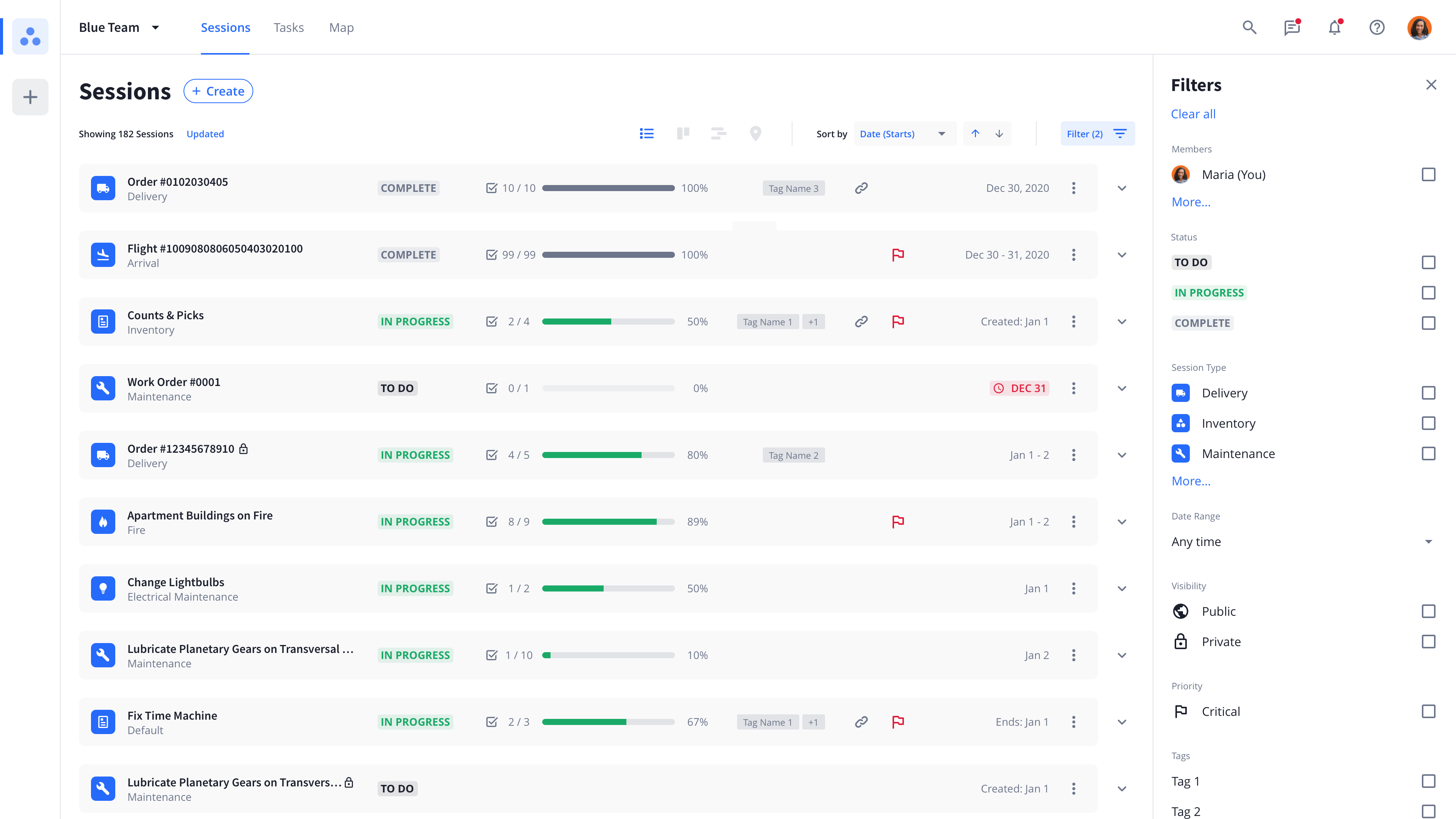
All your jobs in one place
Having real-time insight into opportunities or disruptions can make all the difference to your customers. Core Sessions connect your team to the people, information, and location to ensure the job is done right–every time.
Everything you need to get the job done
Make it easy for your teams to do their job. Keep your people on the move connected to the tasks and info they need to win. Core keeps everyone connected, in the loop, and moving forward.
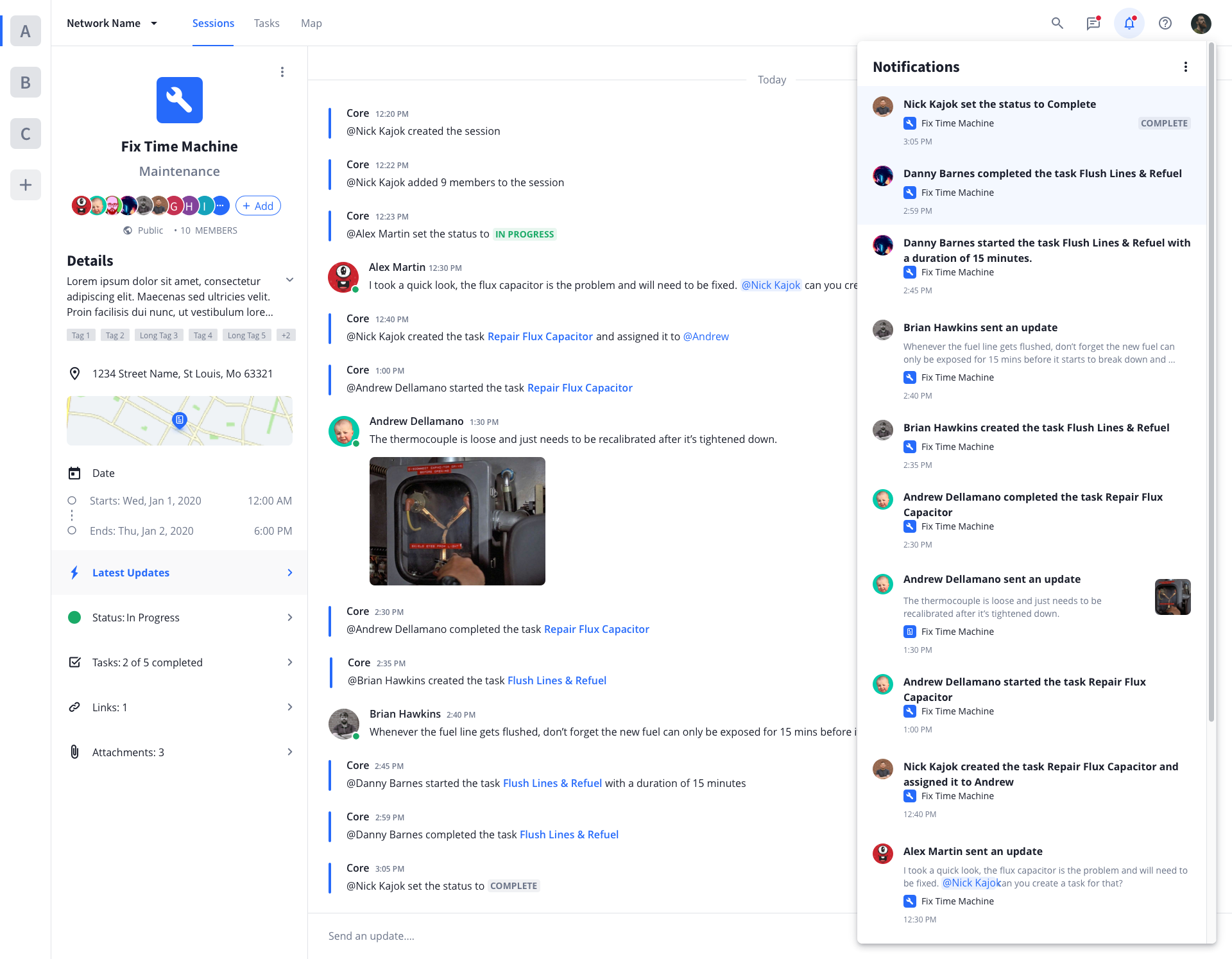
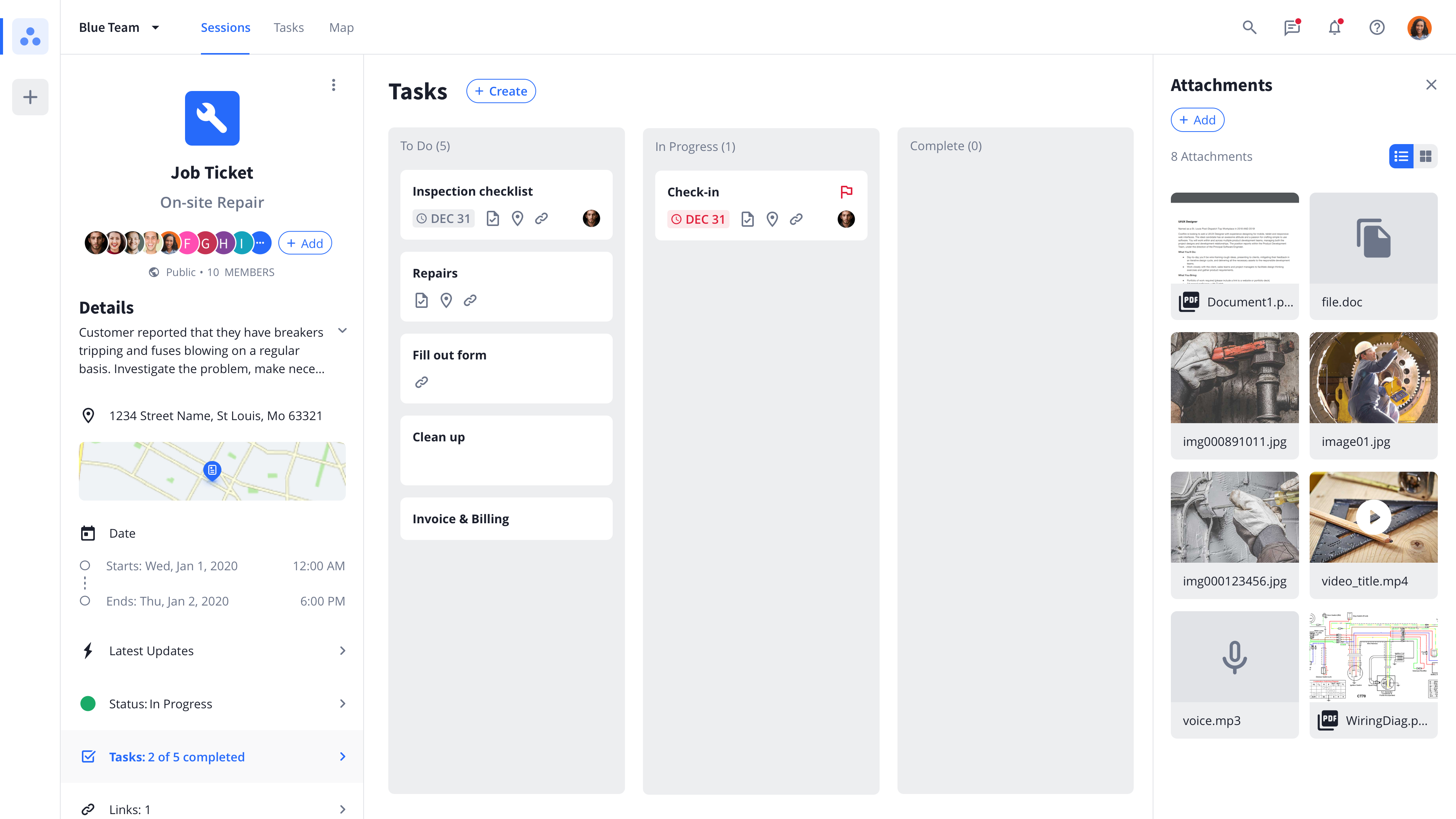
Split up the work into tasks
Dynamic tasking helps you orchestrate your team’s work. Coordinate the to-dos, assign them and monitor the progress.
Task Details
Built to support the way people naturally work, Core enables collaboration around the tasks and workflow critical to keeping operations on track.
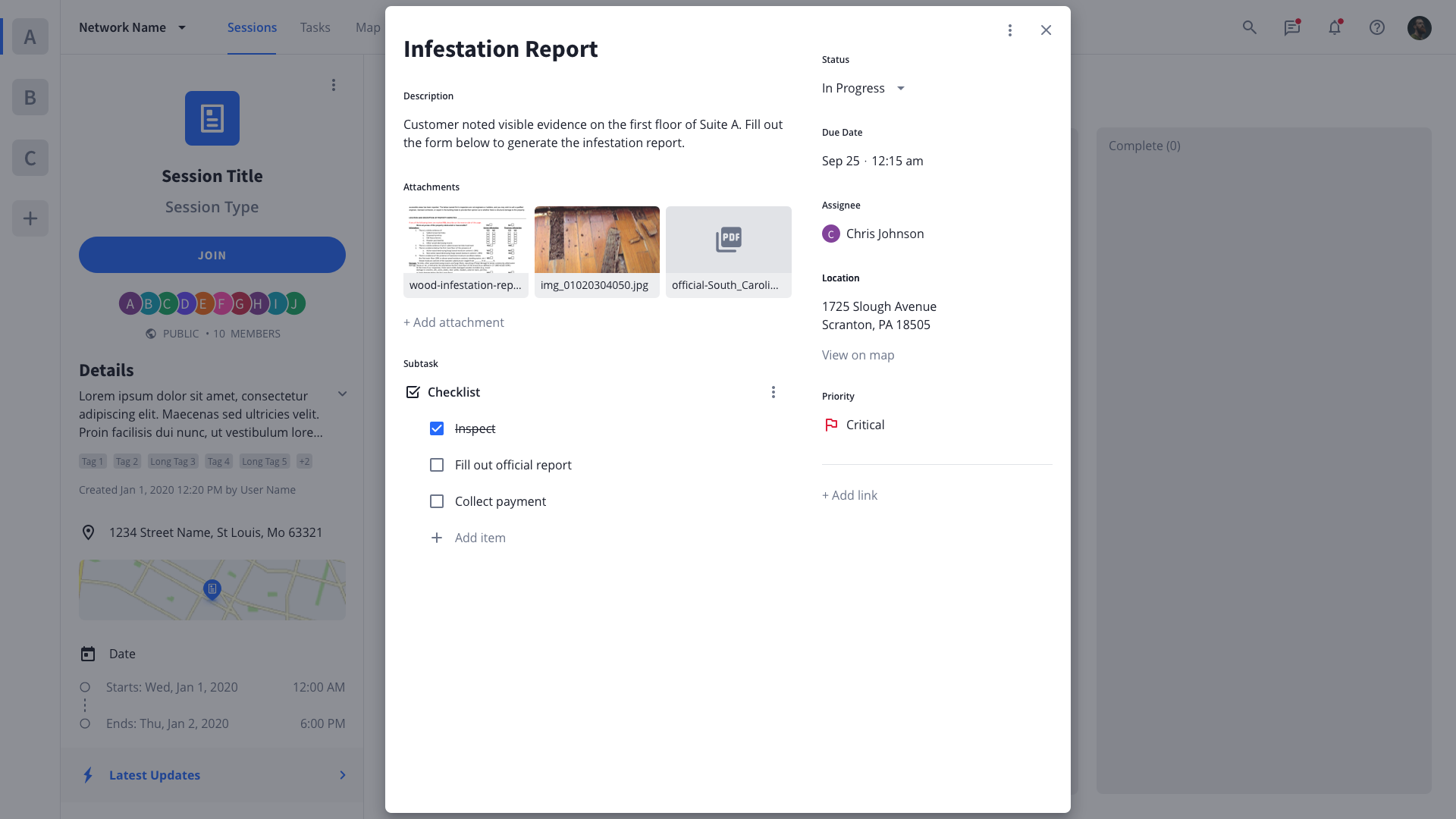
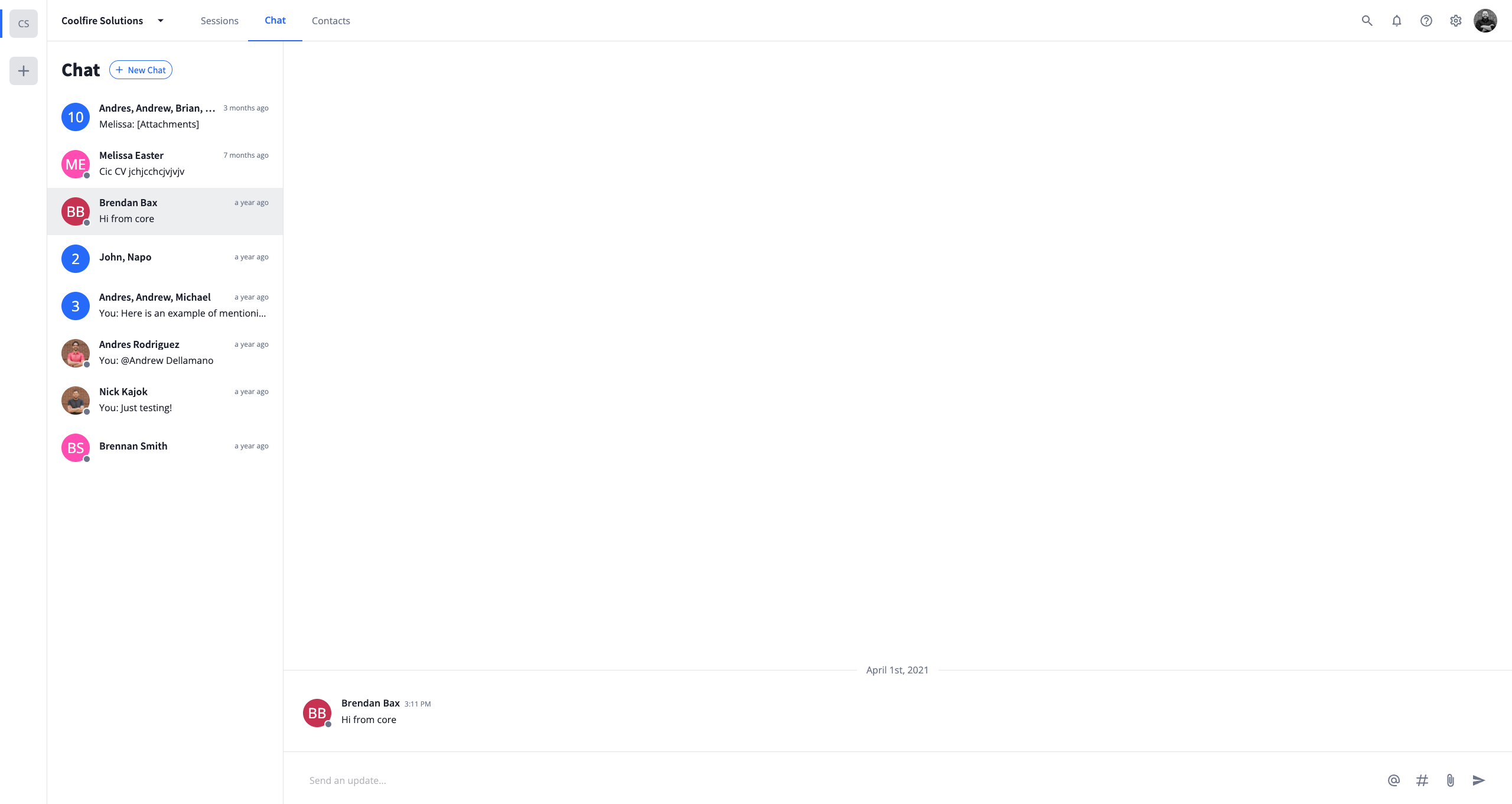
Communicate
Message, chat, and share in context to the job at hand. No more searching through emails, task lists, and messages to understand what the team is up to.
Visualize your job sites, locations, and team on a map
Seeing your team and their work on a map helps you find nearby assets, tools, and support when needed. Keep track of ETAs and more.